Screen count
A T+V Play subscription is limited in the number of screens that can play your content simultaneously. The number of active screens that is playing at any given time is determined by the number of "web browser sessions" that are simultaneously accessing your channels. The T+V Play playback apps for Android, ChromeOS, etc. also count as "web browser sessions" and so do individual web browser tabs that are playing a T+V Play channel.
It isn't a problem when this maximum is exceeded briefly, but if the screen limit is exceeded for more than 20 minutes, the exceeding screens will display a message stating that the maximum number of screens has been exceeded. Go to Settings > Active screens to see the list of currently active screen sessions.
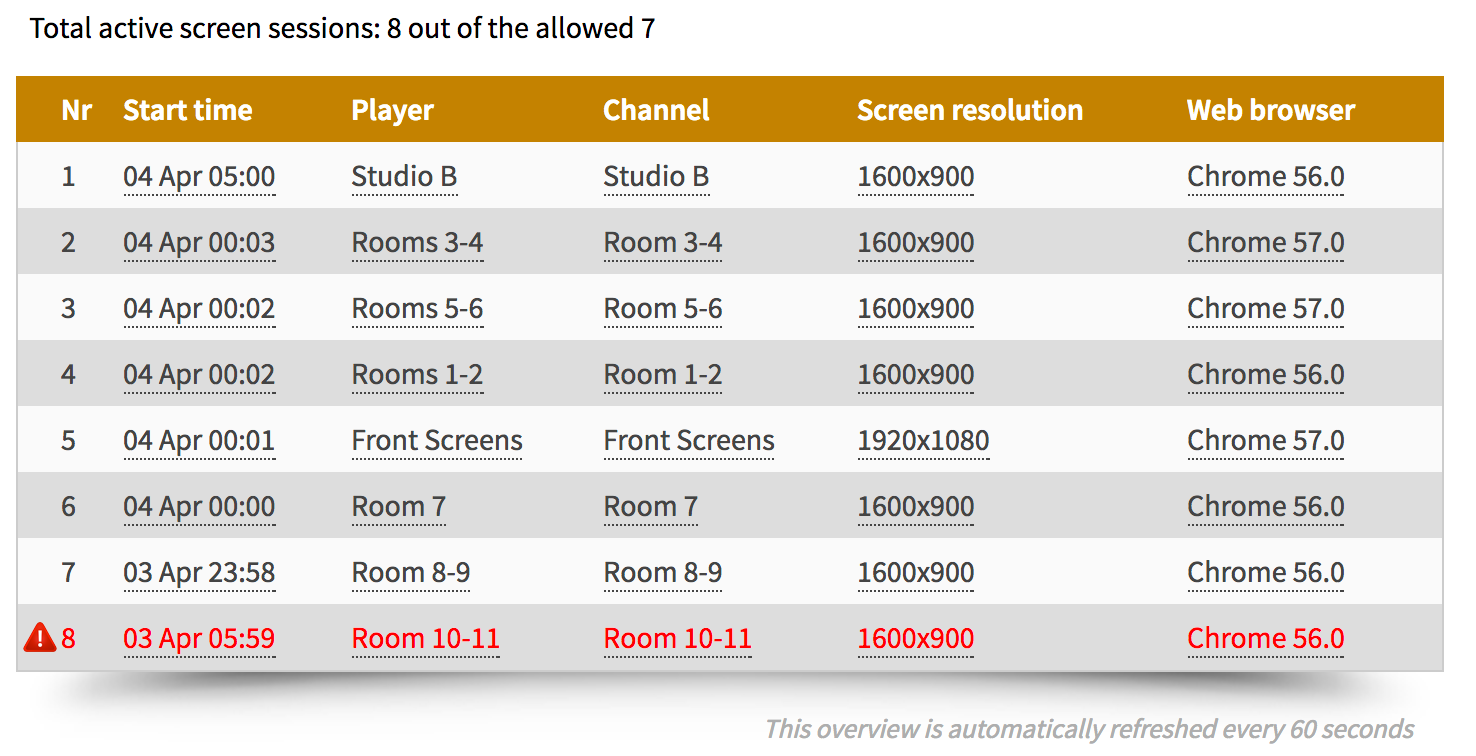
Screens that exceed the screen limit for more than 20 minutes will show up in red.
Most of the time, excess screen sessions are caused by a player that accidentally has more than one browser window or tab open that is playing a channel. Use this list to determine which playback device is causing the problem. Click on any of the rows for more detailed information about that screen session.